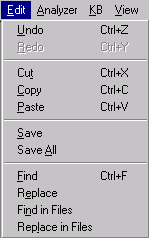
The Edit Menu controls actions done to files in the Workspace.
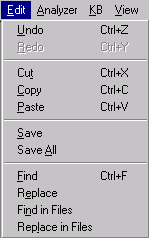
The Edit Menu corresponds to some buttons on the Main Toolbar.
![]()
When there is a corresponding element, the toolbar button is shown in the following table:
|
Button |
Menu Item |
Description |
|
|
Undo |
Reverses the last action performed in a file in the Workspace. |
|
|
Redo |
Reverses an Undo action performed in a file in the Workspace. |
|
|
Cut |
Deletes selected object in a Workspace file. |
|
|
Copy |
Copies selected object to the clipboard. |
|
|
Paste |
Pastes object from the clipboard at insertion point in currently selected file. |
|
|
Saves selected file in the Workspace. | |
|
|
Save All |
Saves all unsaved files in the Workspace. |
|
|
Find |
Launches Find dialog box to search for item in open file. |
|
|
Replace |
Launches Replace dialog box to find and replace item in open file. |
|
|
Find in Files |
Launches Find in Files dialog box to search for items across multiple files. File type can be specified. Search results are displayed in the Find Window. |
|
|
Replace in Files |
Launches Replace in Files dialog box to find and replace items across multiple files. Search and replace results are displayed in the Find Window. |