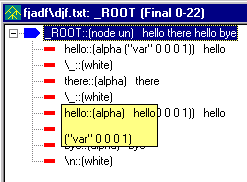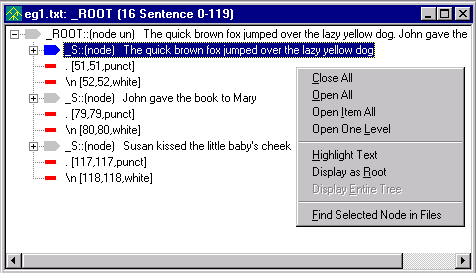
The Parse Tree Popup menu is launched by selecting an item in a parse tree file in the Workspace and right mouse clicking.
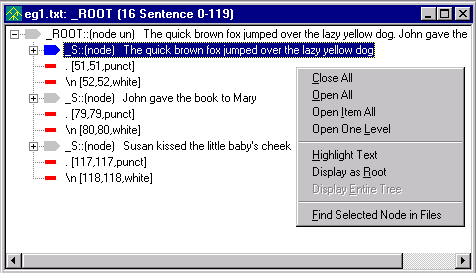
The Parse Tree Menu on the Main Menu describes all of the items in this submenu.
![]() Toggle
Node Variables button
Toggle
Node Variables button
With View > Node Variable Mode selected (or the Toggle Node Variables button depressed on the toolbar), placing the cursor near a parse tree node displays a yellow box with the node's variables and values, as below.