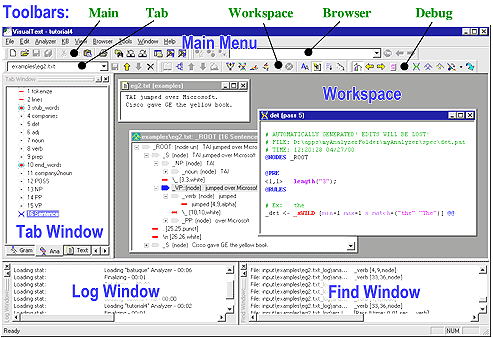
The major components of the VisualText™ user interface (or Main Window) are called out below.
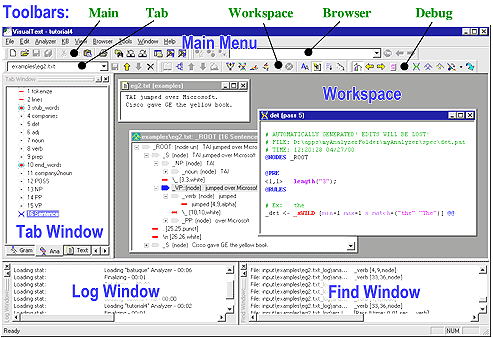
Apart from the Main Menu, you can resize and "undock" (i.e., move about) the components shown.
A short description of each of the interface components is given below.
|
Interface |
Description |
|
Functions accessed via pulldown menus. The Main Menu includes the following menus: File, Edit, Analyzer, KB, View, Browser, Parse Tree, Tools, Window, Help. | |
|
Controls access to the sample hierarchy, analyzer sequence and text data files. | |
|
Displays processing information and error messages. | |
|
Displays search information. | |
|
Area where input and output files, the knowledge base and tree structures are displayed and manipulated. | |
|
Commonly used functions accessed by buttons. | |
|
Iconic functions for the Tab Window. | |
|
World Wide Web access and browser control. | |
|
Iconic access to the Analyzer, Knowledge Base, and more. | |
|
Functions to examine parse trees, intermediate files, and output files. |
In addition to these objects, popup menus appear when you select a window and right-click the mouse. See Popup Menus for detailed description of available functions from popup menus.